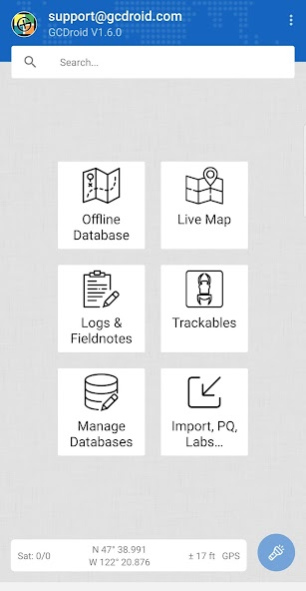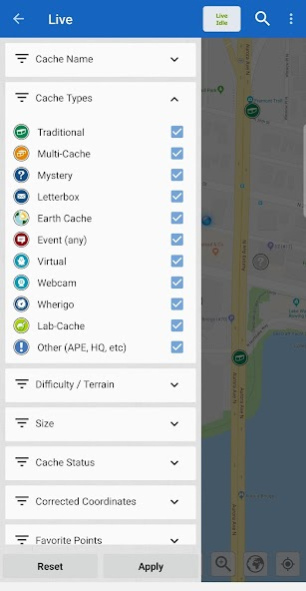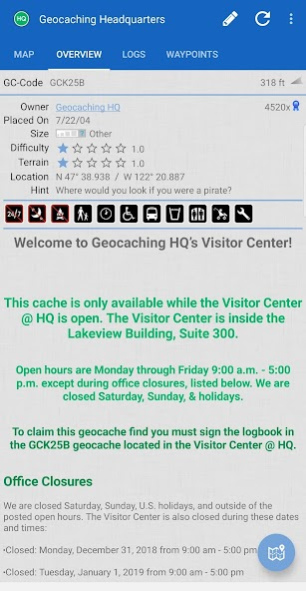GCDroid Pro Key - Geocaching 2.1.0
Paid Version
Publisher Description
Feel free to join the beta for the actual app as well...
** IMPORTANT **
Please restart the free Version to fully remove all ads from the main screen!
** IMPORTANT **
This is a license key to unlock the Pro features in GCDroid. Once the key app is downloaded and installed, the Pro features will be unlocked. Please keep the free GCDroid app installed.
Get GCDroid
GCDroid is your 'one stop shop' mobile geocaching application. Versatile and user friendly, it is designed for both online and offline geocaching in mind. GCDroid integrates seamlessly with GSAK and Dropbox but also offers direct access to caches via the Live API.
A geocaching app for geocachers from a geocacher...
GCDroid Pro Features
• No ads
• Direct access to Dropbox to download GSAK databases or GPX files
• Merge multiple databases into one
• Submit custom Fieldnote/Log (Free Version: only DNF and Found Fieldnote)
• Advanced Search
• FTF Search Mode (show unfound caches)
• Hide Search Mode (show all caches, including disabled, owned, found)
• Convert live database to offline database
• Show source of cache page (ideal for puzzles with hidden text)
About GCDroid Pro Key - Geocaching
GCDroid Pro Key - Geocaching is a paid app for Android published in the Recreation list of apps, part of Home & Hobby.
The company that develops GCDroid Pro Key - Geocaching is GCDroid. The latest version released by its developer is 2.1.0. This app was rated by 1 users of our site and has an average rating of 2.0.
To install GCDroid Pro Key - Geocaching on your Android device, just click the green Continue To App button above to start the installation process. The app is listed on our website since 2018-11-23 and was downloaded 93 times. We have already checked if the download link is safe, however for your own protection we recommend that you scan the downloaded app with your antivirus. Your antivirus may detect the GCDroid Pro Key - Geocaching as malware as malware if the download link to com.gcdroid.prokey is broken.
How to install GCDroid Pro Key - Geocaching on your Android device:
- Click on the Continue To App button on our website. This will redirect you to Google Play.
- Once the GCDroid Pro Key - Geocaching is shown in the Google Play listing of your Android device, you can start its download and installation. Tap on the Install button located below the search bar and to the right of the app icon.
- A pop-up window with the permissions required by GCDroid Pro Key - Geocaching will be shown. Click on Accept to continue the process.
- GCDroid Pro Key - Geocaching will be downloaded onto your device, displaying a progress. Once the download completes, the installation will start and you'll get a notification after the installation is finished.